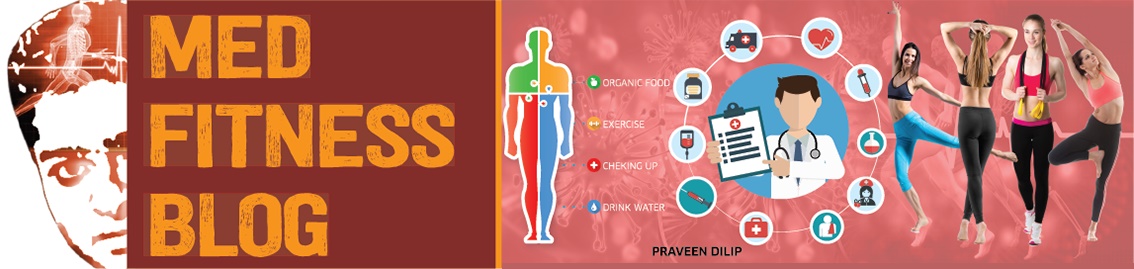Author Bio:











James Cannon is a office chair enthusiast. After buying a beautiful fuax leather $200 executive office chair with no adjustment, a couple months he suffered horrendous lower back pain. He educated himself on chair ergonomics and immediately sold the chair for $50 on Craigslist. He now creates articles and guides to help people choose the right office chair and adjust it properly so they don't have to go through the same experience.
We all know that sitting for extended periods of time isn’t good for the body. We have been told over and over again to get up, move around and stretch throughout the day. BUT… if you’re like most desk-bound workers, you probably haven’t taken the time to adjust your chair correctly, which is just as harmful.
Chair calibration is easy and takes just 5 minutes. The benefits are monumental and can make a big improvement in overall body soreness, joint pain and circulation issues. Sound good, but you’re not sure where to start? Take a deep breath, I will help guide you through the process step by step.
Is your chair ready to be retired?
First things first, is your chair even worthy of you? It is best to start by evaluating your chair. Is it over 2 years old? If so, you probably need a new chair – the BEST NEW OFFICE CHAIR.
Does it allow you to adjust it? If not, you probably need anew chair
Are you generally comfortable in it? If not, you probably need a new chair.
Not all chairs are made equal. Before I educated myself, I bought a stylish, sleek $200 faux leather chair. Long story short… I felt like a boss, but it exacerbated some minor lower back pain I had. After I realized it was giving me absolutely no support, I replaced it with a fully adjustable ergonomic chair. Life is good. My new chair is like a slice of heaven.
No amount of adjustment can make up for a poor quality chair. It is not worth the pain or discomfort. Make an investment in your health and get a new one. If your chair is of good quality, take the time to customize it to your body shape so you can work in comfort.
The 6 Easy Steps
1. Is your chair the correct height?
- Sit as close to your desk as possible.
- Sit up tall with a straight spine.
- Your UPPER arms should be parallel with your spine.
- Rest your hands on your desk.
- TEST: Are your elbows are at a 90-degree angle? If not, your chair needs adjustment.
- FIX: Adjust the seat height up or down until you reach the 90-degree angle.
2. Lower leg height
Your torso is now positioned correctly for your desk. You may be too tall or too short for your desk. If you feel like your legs are dangling you may be too short. Let’s check:
- TEST: Slide your fingers under your thigh at the very edge of your chair, right before the back of your knees. The orange arrow shows where.
- Is there a lot of space? If so, then you are too tall for your workspace.
- Is it hard to push your fingers under and your feet feel like they are not firmly planted on the ground. If so, then you are too short for your workspace.
- FIX: If you are too tall – raise the desk height or work surface.
- FIX: If you are too short – get an adjustable footrest or lower the desk height.
3. Where’s your butt positioned?
- Push your rump up against the back of chair.Push it. Oooh baybeh, baybeh.
- TEST: See if you can push yourself far enough for your back to rest against the backrest. If you can’t reach back far enough, your calves will hit the bottom pad of the chair. See the orange arrow. Your back should hit the backrest before your calfs hit the chair. There should be a slight gap where the orange arrow is.
- FIX: Adjust the backrest forward. If you can’t adjust it, you can get a separate lumbar support cushion, but a better option is to purchase a more adjustable chair so you can better tailor it to your optimal seated position.
4. Spinal support, anyone?
- Push that rump against the back of the chair, again.
- TEST: You should feel cushioning that forces your lower back to arch slightly.
- If you don’t, you are in trouble. You have a chair that is giving you no spinal support and is going to force you into a slouching posture. I had a beautiful $200 chair that had this issue.
- FIX: A quick fix is to purchase a lumbar support cushion. The better option is to purchase a higher quality chair to will give you true lumbar support.
5. What are you looking at?
- Close your eyes.
- Relax and let your head face forward.
- Keep your spine neutral and comfortable.
- TEST: Open your eyes and note where your screen is.
- FIX: If you have to look down to see your screen you need to raise it up to prevent strain on the upper back. You don’t want to force your spine into a hunchback posture. We have all seen that guy who’s neck sticks forward like a turtle. DON’T be that guy or gal.
6. Are your arms and shoulders off kilter?
- TEST: Check and see if your shoulders slouch while you work. Are they slouchy like an oversized hipster sweater?
- FIX: Adjust your armrests up and down until they feel comfortable. The armrests help take the strain off of the upper spine and shoulders. It also helps you from slouching forward in your chair. DON’T skip this step. If you sit for a long period of time, this is critical.
Stay Active…
Being seated in a chair is not a normal position for humans to be in for 8+ hours a day. Our bodies are meant to be active, rather than perpetually stationary. A good quality office chair that is calibrated just for YOU is very important in mitigating the negative effects of this kind of work lifestyle.
What is arguably more important than the chair you’re rocking is getting up and moving. Leave the desk every hour for a few minutes. Stretch, hit up the water cooler, go for a walk, just get those muscles moving.
An extra 15 minutes of work is not worth the damage to your health. I have been there and suffered from knee, back, shoulder and elbow pain. All of it was preventable and stemmed from improper posture and bad body mechanics.
I hope this guide helped you set up your chair. If you have any questions, please leave a comment below. And if it helped you, this article can likely help out someone else you know, share it with a friend.
Other great articles on the web:
Mail me for Guest Posts in dilipstechnoblog.com (dilipgeoffrey@gmail.com)